The PureClarity app is available on the Shopify App Store with both automated and advanced personalization options.
Choosing Your Plan Type
After installing the app and approving permissions, you’ll be prompted to select your plan. PureClarity offers two distinct plan types for Shopify stores: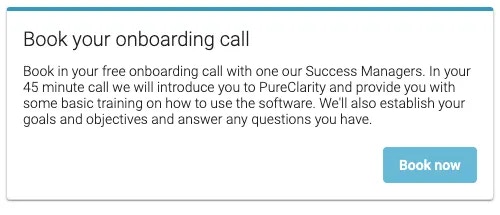
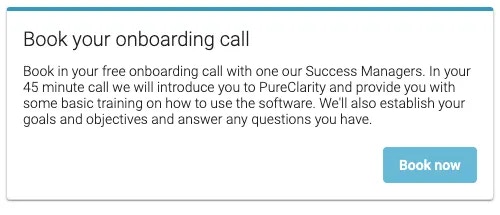
Plan Options
Personalised Recommendations Plan
Ideal for smaller stores (up to 100k page views monthly) seeking quick implementation:- Automated product recommendations that adapt as users navigate your site
- Personalized experiences based on customer behavior
- Quick setup with minimal configuration required
- Starting at $39/month for stores under 25k page views
This plan provides immediate value with minimal setup time, perfect for getting started with personalization.
Personalisation Suite Plan
Comprehensive personalization platform for growth-focused stores:- Full control over recommendation styling and placement
- Detailed analytics for each recommendation zone
- Complete site personalization including content and messaging
- Pop-up campaigns
- Starting at $99/month for stores under 25k page impressions
Account Setup Process
After clicking Start Trial and approving the Shopify charge, PureClarity automatically configures your account (typically under one minute):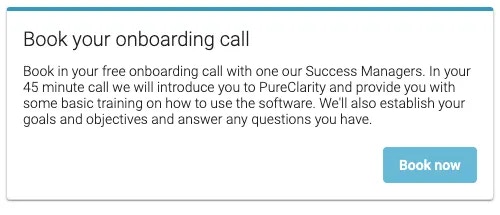
Data Import Process
PureClarity automatically imports your complete store data:- Products and collections
- Customer information
- Order history
- Identify product relationships for upselling and cross-selling
- Understand customer behavior patterns for personalization
- Create targeted experiences for different customer segments (Personalisation Suite only)
Plan-Specific Setup
Automated Recommender Plan Setup
If you chose the automated recommender plan, you’ll see a simple setup wizard:- Quick configuration (typically 2-3 minutes)
- Immediate results - customers see recommendations right away
- Continuous improvement over the first 24 hours as data imports complete
Find detailed information about the automated recommender plan in our Personalised Recommendations Plan guide.
Personalisation Suite Plan Setup
Personalisation Suite users are taken directly to the PureClarity dashboard with access to:- Dedicated success manager - complimentary onboarding and monthly optimization calls
- Complete platform access for advanced personalization
- Getting started guidance based on your theme type
Theme-Specific Guides:
- Online Store 2.0 themes: Getting Started Guide for Online Store 2.0
- Vintage themes: Getting Started Guide for Vintage Themes
Free Trial Details
- Automated Recommender Plan: 7-day free trial
- Personalisation Suite: 30-day free trial
Billing and Plan Management
After your free trial:- Automatic billing through your Shopify account every 30 days
- Flexible plan changes available anytime through the dashboard
- Usage monitoring with automatic upgrade prompts if you exceed plan limits
- Tiered pricing structure - see our pricing page for details
Access billing management through the PureClarity dashboard or navigate to My Account > Billing for payment details and plan modifications.
