Not sure if that applies to you? Check our platform-specific integrations including Magento, WooCommerce, Shopify, BigCommerce, X-Cart, and Drupal.
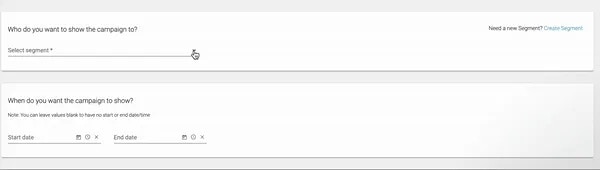
When You Need Custom Integration
Choose custom integration if you’re using:- Custom-built ecommerce platforms
- Legacy systems without modern plugin support
- Headless commerce setups
- Multi-platform architectures
- Enterprise systems with specific requirements
- Any platform not covered by our direct integrations
Comprehensive Documentation
Everything you’ll need to get up and running with a custom PureClarity integration is available in our comprehensive custom documentation. Use the navigation on the left to explore all sections including:- Getting Started: Implementation methods, authentication, and initial setup
- Client-side Implementation: JavaScript tracking, zones, and event monitoring
- Server-side Implementation: API endpoints and real-time personalization
- Event Tracking Reference: Complete guide to all tracking events
- Data Feeds: Product, category, brand, user, and order feeds
- Templating: Custom recommendation displays
- Objects & Properties: Data models and API schemas
- GDPR: User anonymization and privacy compliance
What’s Included
Our custom documentation covers:Getting Started
- Implementation methods: Client-side vs server-side approaches
- Authentication: Setting up API access and credentials
- Initial setup: Account configuration and basic requirements
Data Feeds
- Product feeds: Complete product catalog synchronization
- Category feeds: Category structure and metadata
- Brand feeds: Brand information and associations
- User feeds: Customer data and segmentation
- Order feeds: Purchase history and transaction data
Client-Side Implementation
- JavaScript SDK: Frontend tracking and personalization
- Zone implementation: Adding recommendation areas
- Event tracking: User behavior and interaction monitoring
- Currency handling: Multi-currency support
Server-Side Implementation
- API endpoints: Direct server-to-server communication
- Real-time personalization: Server-side recommendation delivery
- Advanced use cases: Custom business logic integration
Advanced Features
- Segmentation: Customer targeting and personalization
- A/B testing: Campaign optimization and testing
- Analytics integration: Performance tracking and reporting
- Custom templates: Tailored recommendation displays
Development Resources
SDKs and Libraries
PHP SDK: GitHub Repository- Complete PHP implementation
- Data feed management
- Event tracking
- API communication
- Frontend personalization
- User tracking
- Zone management
- Real-time recommendations
API Reference
Complete API documentation includes:- RESTful endpoints for all operations
- Request/response formats with examples
- Authentication methods and security
- Rate limiting and best practices
- Error handling and troubleshooting
Implementation Approaches
Client-Side Integration
Perfect for:- Quick implementation with minimal backend changes
- Standard ecommerce setups
- Marketing-led personalization initiatives
Server-Side Integration
Ideal for:- High-performance requirements
- Custom business logic integration
- Advanced personalization scenarios
- Enterprise-grade implementations
Hybrid Approach
Best for:- Complex architectures requiring both methods
- Gradual migration from existing systems
- Multi-channel commerce setups
Support and Services
Technical Support
- Email support: support@pureclarity.com
- Developer resources: Comprehensive documentation and examples
- Community support: Developer forums and knowledge base
Professional Services
For complex implementations, we offer:- Custom development assistance
- Integration consulting and planning
- Performance optimization services
- Training and onboarding for your development team
Getting Started Process
- Review Documentation: Explore the sections in the left navigation
- Plan Your Integration: Choose client-side, server-side, or hybrid approach
- Set Up Development Environment: Get API credentials and test environment
- Implement Core Features: Start with product feeds and basic tracking
- Add Advanced Features: Implement segmentation, campaigns, and analytics
- Test and Optimize: Performance testing and optimization
- Go Live: Deploy to production with monitoring
Success Stories
Many successful implementations have been built using our custom integration:- Enterprise retailers with complex multi-brand setups
- B2B platforms with custom pricing logic
- Subscription services with unique recommendation needs
- Marketplace platforms with multiple vendor requirements
Next Steps
- Explore the Documentation: Use the navigation on the left to browse through all custom integration topics
- Contact Our Team: Reach out to support@pureclarity.com for implementation guidance
- Plan Your Integration: Determine which approach best fits your platform and requirements
