Plugin Features
The PureClarity WooCommerce plugin includes:- Free Trial Access - 30-day trial signup directly from your admin panel
- Guided Setup - Step-by-step initial configuration assistance
- Automatic Zone Creation - Pre-configured zones for key pages:
- Home Page
- Product Page
- Search Results Page
- Basket Page
- Order Confirmation Page
- Data Synchronization - Scheduled feeds and real-time deltas for data integrity
- Event Tracking - Frontend analytics to power personalized recommendations
Installation Methods
Choose from two installation approaches:Method 1: Direct WordPress Installation
This is the recommended method for most users as it handles updates automatically.
- Navigate to Plugins > Add New in your WordPress admin panel
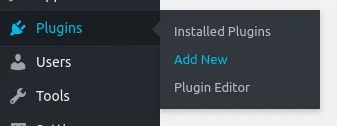
- Search for “PureClarity” in the plugin directory
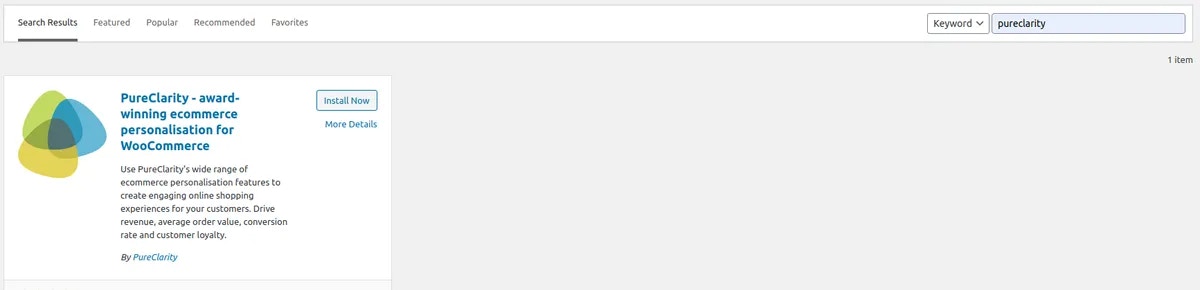
- Click “Install Now” to automatically download and install the plugin
- After installation completes, click “Activate” to enable the plugin

- You’ll see a new “PureClarity” menu item in your WordPress admin menu

Method 2: Manual Download Installation
For advanced users or custom hosting environments:- Download from the WordPress Plugin Directory
- Upload the plugin files to your server using your preferred method
- Activate through the WordPress admin panel
Next Steps
After successful installation, proceed to account setup:Continue with Setting up your PureClarity account to begin personalizing your store.
