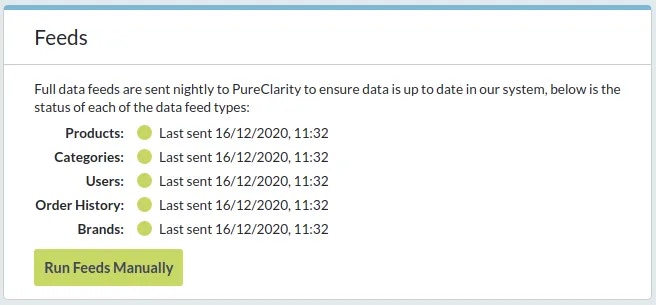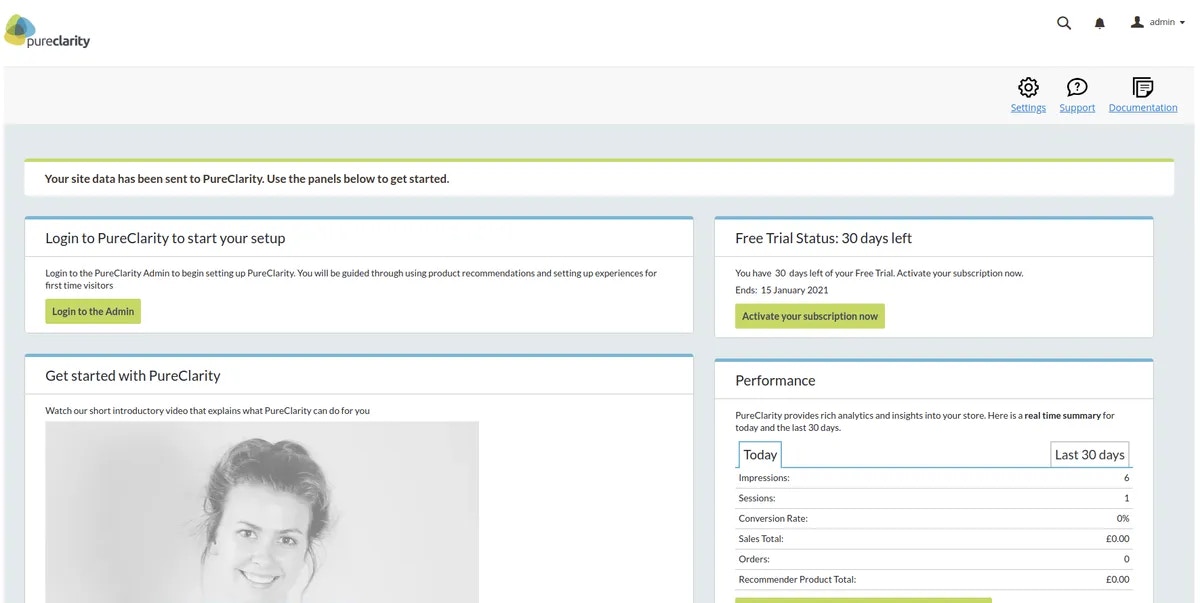
Header Navigation
The dashboard header provides quick access to essential tools and resources: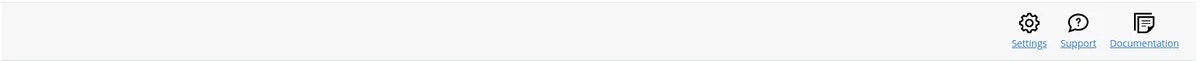
- Settings – Navigate to the PureClarity configuration page within Magento
- Documentation – Access the complete PureClarity Magento 2 extension documentation
- Support – Opens email to support@pureclarity.com with pre-filled site information
Next Steps
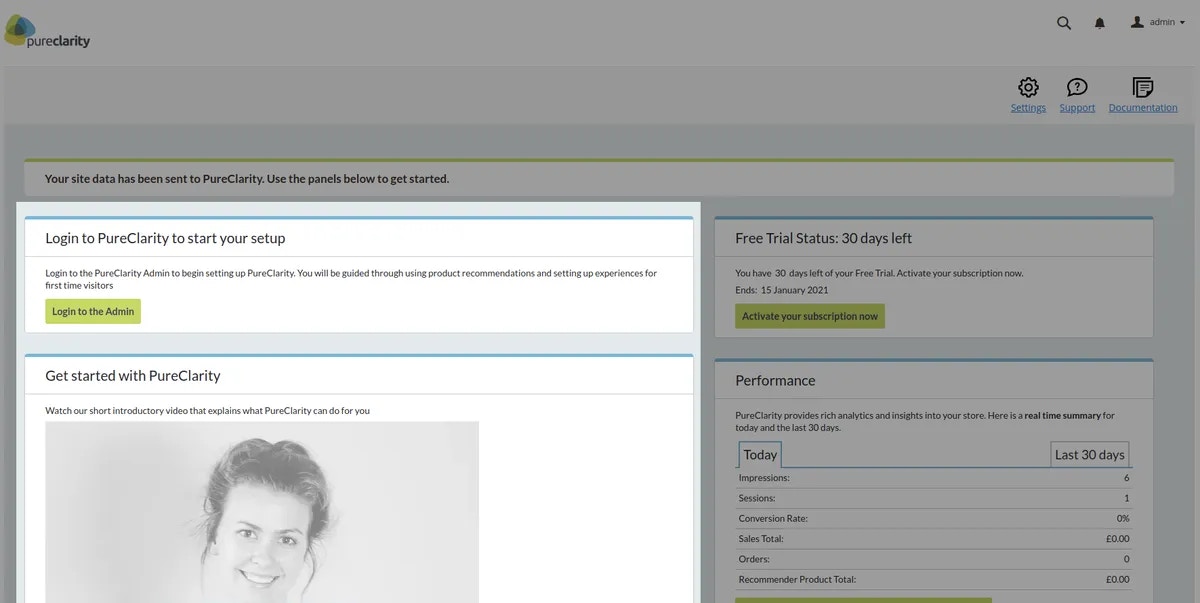
Free Trial Status
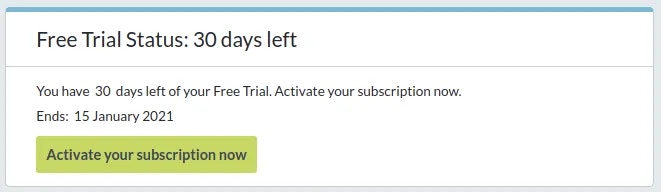
- Days remaining in your trial period
- Quick link to upgrade your subscription
- Trial usage statistics
Performance Overview
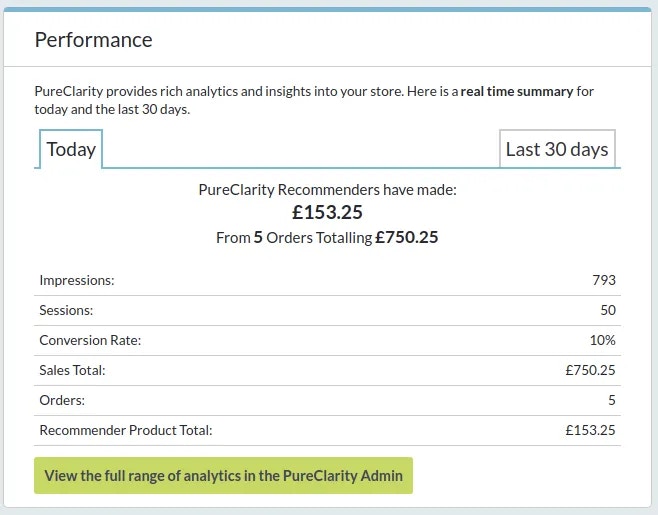
- Impressions - Total page views recorded by PureClarity
- Sessions - Number of unique customer sessions
- Conversion Rate - Percentage of sessions that resulted in orders
- Sales Total - Total order value for the period
- Orders - Total number of orders placed
- Recommender Product Total - Sales attributed to PureClarity recommendations
These metrics help you understand PureClarity’s impact on your store’s performance and customer engagement.
Zones Management
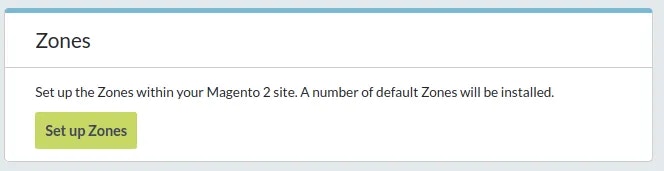
For detailed zone installation instructions, see Default Zone Installation.
Extension Review
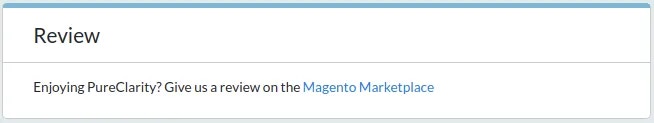
Feeds Status