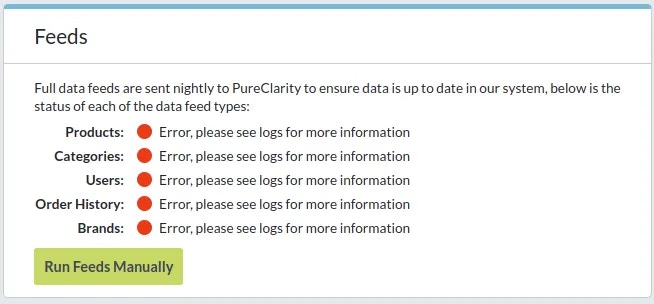
Error Investigation Steps
When you encounter feed errors, check the following locations for detailed error information:Server-Level Logs
- Web server logs:
/var/log/nginx/or/var/log/httpd/on your filesystem - Magento logs:
<magentoroot>/var/log/directory
Database-Level Diagnostics
- Cron schedule table: Check the
cron_scheduletable for errors in rows withjob_code = "pureclarity_core_scheduled_feed" - PureClarity state table: Examine the
pureclarity_statetable for the value in the row wherename = "last_feed_error"
Enhanced Logging (Version 6.1.0+)
If you’re running PureClarity extension version 6.1.0 or later, you can access centralized logs through the PureClarity Logs page instead of manually checking the locations above.
Common Resolution Steps
1. Check System Requirements
Ensure your Magento installation meets all PureClarity requirements:- PHP memory limits
- Database connection stability
- Cron job configuration
2. Verify Cron Configuration
Feed processes rely on Magento’s cron system:3. Manual Feed Execution
Try running feeds manually to isolate the issue:- Navigate to PureClarity > Dashboard in Magento admin
- Use the manual feed buttons in the Feeds section
- Monitor for immediate errors
4. Database Connectivity
Verify PureClarity can communicate with external services:- Check firewall settings
- Confirm outbound HTTPS connectivity
- Validate API credentials
Getting Additional Help
If errors persist after following these steps:Contact PureClarity Support with the following information:
- Error messages from logs
- Extension version number
- Magento version
- Recent changes to your store configuration
